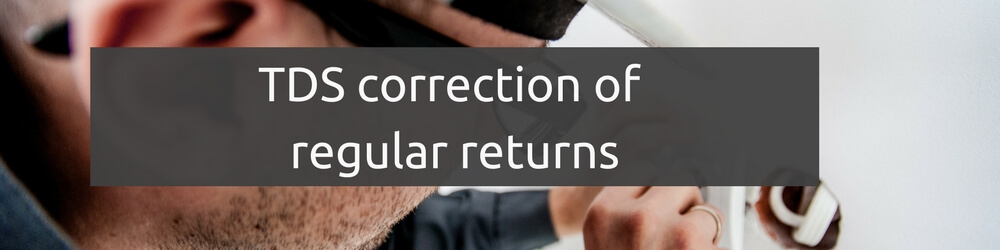Hello, in this post we have discussed TDS correction of regular returns. We have also discussed the various types of correction returns under TDS.
Correction Statement:
The Deductor / collector has to submit one regular TDS / TCS statement for a particular TAN, Form, Financial year and quarter. In case any additions or updates are to be made to the details of the regular statement accepted at the TIN central system, the same is done by furnishing a correction statement.
In case of deficiencies in the accepted regular TDS/TCS statement such as incorrect challan details or PAN not provided or provided incorrectly, the tax credit will not reflect in the Form 26AS of the deductees in your statement.
To make the process easy as well as correct credit in Form 26AS of the deductees, deductor should remove the shortfalls, if any, in the accepted regular TDS/TCS statement by filing a correction statement.
To revise the TDS returns, the most important requirement is the consolidated file and the justification report. The consolidated file, also known as conso file, contains data of the deductions made in a particular quarter and the justification report has information on the errors in the filed TDS return.
Steps for correction of TDS statement
Check for Defaults:
Log in to TRACES and check for defaults raised under “Defaults” for the particular Form, Quarter & Financial Year. The defaults will be raised under different categories like Short Deduction, Short Payment, Late Payment & Late Deduction. The interest for each of these defaults will also be shown on this screen.
Request for Files:
If Default is available, raise a request for TDS Conso File and Justification Report at TRACES. This request is done by providing the Normal KYC or via the authentication of DIgital Signature registered in TRACES portal. Once the request is accepted, the files will be available for download under “Requested Downloads”. Download the files for doing correction return.
Complete the correction process:
After downloading the details, deductor can do the necessary correction. Correction is done in 2 ways;
- Online Mode: For addition of Challan, update of challan. Other types of correction are done in online mode only if the digital signature is registered in TRACES.
- Offline Mode: For all types of correction except addition of challan
Types of Corrections:
Depending on the type of changes deductor wants to do on the regular return, 6 types of Correction Return can be done. They are as below;
| Sl no. | Type | Modification in |
|---|---|---|
| 1. | C1 | Deductor details |
| 2. | C2 | Challan Details [Update] |
| 3. | C3 | Deduction details [Update and delete] |
| 4. | C4 | Salary Details [Add and delete] |
| 5. | C5 | PAN [for deductions] |
| 6. | C9 | Addition of New Challans (Online) and/or Deductions |
Correction type – C1:
This is meant for “Corrections done in deductor details except for TAN no”.
For example:
Say in case, in the deductor details, the PAN of the deductor was wrong. Updating the PAN in the Deductor details will be generating a correction type of C1.
Similarly, any other change in deductor details including, deductor name, address, responsible person, etc, will result in the generation of C1 Correction.
Correction Type – C2:
This is meant for “Corrections in the deductor details and / or challan details.”
For example:
Say, in a particular Challan detail, “Challan Serial no” was given wrongly. Now, updating the Challan Serial number will be generating a correction type of C2.
When there is a C2 correction, the C1 correction does not appear, as C2 can also include C1 type correction.
Note:
- Only the Section details of the challans can be updated in case of matched challans. All other details like CIN details, Amount, Section, Mode of payment or cheque details can be updated only if the challan status is unmatched.
- There is no provision to delete a Challan.
- In case there is any addition of New Challan is referred in the C9 type of correction.
Correction Type – C3:
This is meant for “Corrections in deductor details and / or challan details and/or deductee details (except PAN no)”.
For Example:
Say, in a particular Deduction detail, “Education Cess” was mentioned wrongly. Now, updating the Education Cess in that record will be generating a correction type of C3.
The Deductions can also be updated for other details like; Amount paid details, TDS made details, and the referring challan.
Note that:
- There are provisions to delete a deduction. Update a deduction or add a new deduction to existing Challan.
- If any new deduction needs to be added to a New Challan, or any existing deduction to be updated to a new challan, then it will be referred to the C9 type of correction.
- Any update in PAN of the deductee will appear in the C5 type of correction.
Correction Type – C4:
This is meant for “Corrections in salary details”.
This is applicable for correction of the 4th Quarter statement of Form 24Q only. The salary details provided in the 4th quarter can also be updated or added through this correction.
Example:
Say, in a particular Salary detail, “Gross Salary” was mentioned wrongly. Now, updating the Gross Salary in that record will be generating a correction type of C4.
With the other details updation of Salary Record can also be possible.
Note that:
- There are usual provisions to delete a record and also add a new record manually, wherever required.
- In case there is any update in PAN of the Employee will appear in the C5 type of correction.
Correction Type – C5:
This is meant for “Updation of deductee PAN”.
Example:
Say, in a particular Salary detail, “PAN of the employee” was mentioned wrongly. In the meantime, updating the PAN in that record will be generating a correction type of C5.
The PAN can also be updated in Deduction Details of Form 26Q, 27Q and 27EQ.
Note that:
- When a PAN is updated for Salary record, the same will also be updated in respective employee’s deduction records too.
- Updating PAN for a deductee is quarter wise. So, to update PAN for a deductee / Employee for all the quarters, separate correction should be prepared and filed for respective quarters.
Correction Type – C9:
This is meant for “Addition of a New Challan and related deductions if any”. This type of correction is done only by the process of online correction through TRACES portal.
Example:
Say, a new deduction left out at the time of regular return. However, for this, a new deduction record can be added along with adding a new corresponding challan. Now, this will be generating a correction type of C9.
Note that:
- In case of any addition or deduction which refers to an existing challan will go to the C3 type of correction.
General Notes on Correction Statement:
- In case any Correction Statement can have multiple types of correction, in a single file, within C1, C2, C3, C4, and C5 types.
- In case of correction in TAN of the statement, deductor has to contact the concerned Assessing Officer for such correction.
How many times can one correct or revise TDS Returns Statement?
There is no limit for the number of times the correction return can be done for a TDS Statement. Any changes in the TDS Return statement shall be provided various times to integrate changes in the regular TDS report.
The TDS report on which changes is to be ready is to be updated with particulars in accordance with every correction. Only the changes, addition and removal done in the rectified statements and accepted at the TIN central system are to be taken into consideration.
When to File Corrections to the TDS returns?
After the three days of filing the returns, the status of the returns has to be checked online. Enter TAN and provisional receipt number for the same. The following are some scenarios where mistakes can happen and need to correct accordingly:
- The Deductor needs to file revise TDS returns if the amount stated in the statement doesn’t match with the amount collected by the income tax department
- Incorrect TAN number specified in the challan and statement
- Challan Identification Number (CIN) incorrect and does not match records of the bank data
- Incorrect PAN numbers and personal details of the employee or the employer
So, this ends our post on TDS correction. Also, if you have any questions or comment kindly post them in the comment section below.